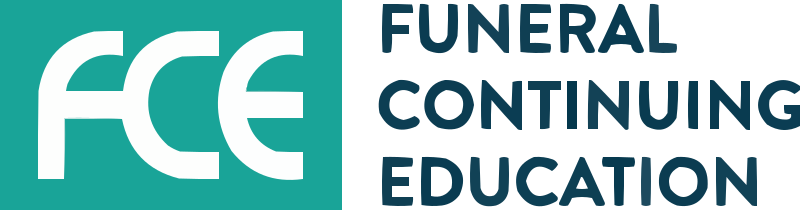CFSPs: Reporting Your Prior-Year Rollover Activity HoursTo receive credit for your prior year rollover activity hours, please follow the instructions below to calculate and report these hours.
Step 1: Login to the APFSP.org website.
Step 2: Click the See Your Transcript button under Quick Links. Step 3: Use the filters within the transcript to sort out all Category C - Certified Activity between 1/1/2023 and 12/31/2023.
|